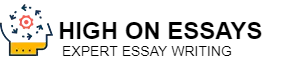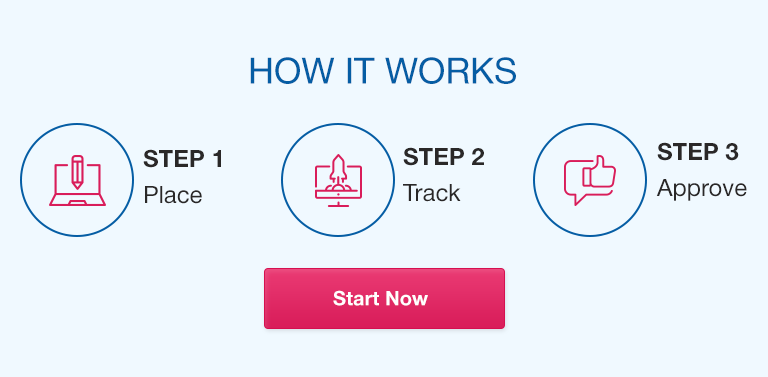See attached files
PowerPoint Guidelines
Six Rules for PowerPoint Presentations:
1. Unity
2. Simplicity
3. Legibility
4. Consistency
5. Clarity
6. Quality
Presentation Outline
• Start presentations with a title slide and place a short title on every slide.
• Second slide is an outline slide of what you will cover.
• Next to last slide is a summation slide of major points.
• Last slide is contact information.
Slide Design
• Use one main idea per slide:
o Maximum of 6-7 bullets.
o Maximum of 6-8 words per bullet.
• Use same font throughout, or a maximum of two font types.
• Use large font size: 36 point, no less than 24 point.
• Avoid over-use of animation – these can be distracting.
• Graphics should “garnish” the slide, not become the focal point.
o Exceptions would be charts and graphs.
• Don Not use all caps.
• Use underline and italics sparingly.
• Separate text from the background with strong contrast
• Size your presentation for the largest audience. If everyone in a room of 500
can read all the information, people in a room for 25 will have no problem.
• Backgrounds and color schemes should complement the content, not detract.
• Projected material will always be lighter than what you see on a computer
monitor. Saturate backgrounds darker to compensate for this.
• Use common fonts, such as Arial and Times New Roman. If you must use a
special font, embed it into your presentation.
• Better to have more slides with less content (fewer bullets and fewer words)
than fewer slides with crowded content.
Preparing for Your Presentation
• Put entire presentation on a Jump Drive/Thumb Drive/Flash Memory even if
you also have it on your laptop, PDA, etc. You may need to change to
another device to give your presentation.
• If you use sound or video, make sure the files stay with the presentation,
especially if you copy the material to another device.
• When printing handouts, change the color/grayscale option to “Pure black and
white. “ Avoid printing dark backgrounds on handouts as the text will be hard
to read.
• PowerPoint is a visual aid to share key points. Never read a PPT slide to
your audience.
• Know your content, relax and engage your audience.
© Computer Applications Training
Colorado State University
PowerPoint Guidelines